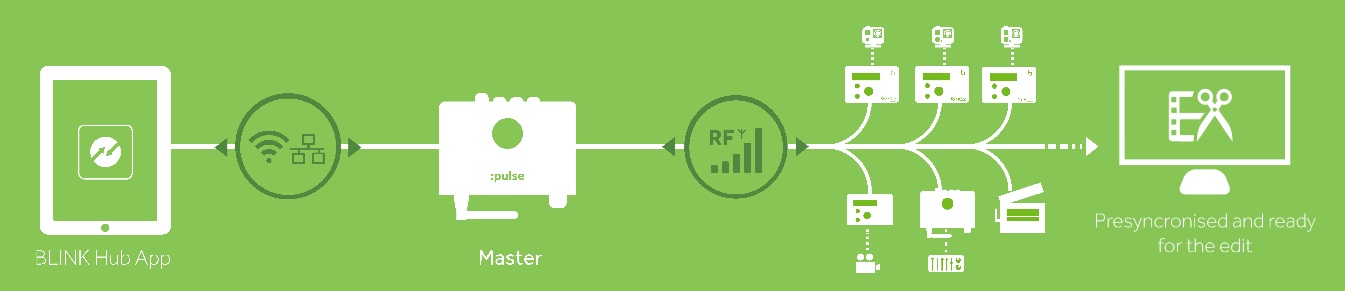What is multicamera timecode synchronisation?
From the full power of the :pulse mini base station, to the custom design of the Syncbac PRO for GoPro cameras, to the cost-effectiveness and convenience of UltraSync ONE, our timecode generators and sync solutions are designed to work with all acquisition equipment from professional cameras to GoPros and DSLRs. Simply combine them to build a professional, wireless workflow solution that can be monitored and controlled centrally and remotely from the free BLINK Hub app.
Our solutions are the most advanced on the market, offering a full range of professional synchronisation options (timecode, genlock for camera sensor sync and word clock for sound) and a robust RF network for reliable transfer of metadata between multiple devices regardless of location. But we ensure our system is the easiest to use by including OLED display screens, simple menus and the convenience to monitor and control devices centrally from a single screen on a tablet, smartphone or Mac using the BLINK Hub app.
That’s the sales pitch. If we’ve convinced you already, our shop is open and international reseller network is on standby. But some of you may need more background.
What’s the theory behind timecode synchronisation? What is multicamera sync? How do timecode generators work? Here are a few basics for anyone new to our approach to timecode and synchronisation.
What is timecode sync?
Timecode is an important form of production metadata, which if used correctly can save productions time and money. The theory is simple. Each frame recorded is assigned a specific timecode, allowing editors to find a particular frame across multiple camera and audio sources by referencing this number. If each camera and audio device on a shoot is running timecode, this allows all sources to be synced and the data can then easily be dropped into the edit timeline and automatically aligned.
But each device has an internal clock? Why can’t I use that?
Unfortunately a slight complication comes from the fact that the various internal clocks on the cameras and sound recording devices run at marginally different rates, causing drift, and consequently synchronisation is lost. When filming every frame counts – even just a second or two of drift between sources make a huge difference in professional programme-making.
This is where using external timecode devices can help, by ensuring every camera and audio source is jammed to one, incredibly accurate master clock, creating a robust wireless sync network.
Master, slave…what?
Most wireless timecode generator systems, including the Timecode Systems solution, use a master and slave relationship as the basis for synchronisation. To set up your sync network, every camera and audio source needs an external timecode unit. One unit should be assigned as the master device and set to transmit timecode (or genlock if relevant). This confirms the master device has the clock settings that you want all of the devices in your network to use. Then, all of the timecode devices on the other recording units, should be set to run as slaves, using the same RF Channel as the master. When a slave device is on, it transmits a signal via the set RF channel. If there is a master device within range and using the same RF channel, the master detects the slave. It then relays its clock settings to the slave. The slave sets its own clock to match the master, and this jams all sources to the same incredibly accurate clock.
So how would this work on set?
To explain, let’s use a fairly simple multicamera set-up as an example, using the Timecode Systems wireless timecode as the sync solution. Imagine there’a large-scale main camera and sound recordist with the presenter, a roaming PSC team with the contributors and multiple GoPros mounted around the location. In this scenario, we would connect a :pulse mini base station to the sound mixer and set it as the master unit. To complete the network, UltraSync ONE units are mounted on the main camera and PSC cameras, and each GoPro is rigged with a SyncBac PRO. They are all set to receive timecode from the master over the same, shared RF channel. All sources are now shooting in sync.
But what if a camera roams out of range of its master?
If the events of a shoot take an unexpected turn and a camera happens to roam out of the RF range of the master, the Timecode Systems unit will continue to run timecode using its own accurate internal clock, and then sync back to the master as soon as it’s back within reach of the RF signal.
And what if the director’s plans change mid-shoot?
The system is completely flexible. If, for example, additional cameras arrive on location mid-way through the recording day, users have the capability to simply attach an UltraSync ONE to the camera, or SyncBac PRO if a GoPro, select the chosen RF channel, and get going knowing the content recorded will be instantly synced against the :pulse master unit sitting with the sound department.
And how does this benefit my colleagues in the edit suite?
At the end of the shoot, the memory cards from the main cameras, PSC cameras, sound mixer and GoPros will all contain data files stamped with the same embedded timecode. This allows all media to be easily dropped into the edit timeline and effortlessly aligned for a swift and efficient edit.
And if you want to find out more, you can watch our Sync Smart webinar on this subject…