Why do I need a :pulse timecode generator on my multicamera shoot?

We’re running an unbelievable discount on the :pulse at the moment. It’s currently on sale for just $550 | £445 |€495 on our online shop and across our international reseller network. But it can’t last forever. In fact, you’ve now only got until 31 August 2018 before it goes back to its full price of $1195 | £799 | €955. So now seems a good time to recap on why you need to add a :pulse to your kit bag.
The great thing about the Timecode Systems solution is that it’s modular. You select the products to build a system that works for you, scaling it to fit the requirements of your shoot and your production’s budget. If money is tight, or maybe you’re shooting simply with one main camera plus separate sound, a duo of UltraSync ONEs, one set as a ‘master’ and the other as a ‘slave’ is a great value solution (have you seen our discounted twin pack bundle?) And if you’re using GoPros to film alongside main cameras, adding SyncBac PROs to your shoot is definitely going to make you incredibly popular with your editors.

But when do you need to introduce a :pulse to the network?
The :pulse comes into its own when things get complicated. You know, the shoot where you’ve lost count of how many extra cameras you’ve added to the rig. You have a locked off wide angle camera slung from the lighting grid, GoPros rigged in all manor of nooks and crannies, a main camera and separate sound recording back at the main unit, two further crews are expected to join later for the big finale of the shoot and a roaming self-shooter could pop up at any time, at any of these locations. The :pulse is designed to deliver synergies to busy crews on complex multicamera shoots like this by connecting the sync network to the free BLINK Hub app (either wirelessly over WiFi or a wired connection to the Ethernet port). This allows you to view, monitor and control your workflow with ease, centrally from a smartphone, tablet or Mac.
Here are a few of our favourite BLINK Hub features to demonstrate the unique benefits of adding a :pulse to your shoot:
Get a snapshot of your sync
Using a :pulse to connect to the BLINK Hub app provides a central dashboard from which you can monitor and control your sync network. From the dashboard ‘home’ you can view on one screen each individual timecode source running on your RF network, providing a real-time snapshot of the status of each Timecode Systems device. Simply select a unit to display a quick status overview for that device.
Video link: See how you can make units easy to identify using the colour function.
Choose your device
When it comes to smartphones and tablets, we all have our favourites. The BLINK Hub app is available for Android, iOS and Mac OS X, allowing you to control the shoot from the device that suits you best.
Remote control
Using the power of our robust BLINK RF network, you can remotely access and amend the settings of multiple Timecode Systems’ devices centrally from a single screen using BLINK Hub. So, for example, you can change the settings of your UltraSync ONE, :pulse and SyncBac PRO units from your smartphone.
Video link: See how to change the timecode, user bits and frame rate for your sync network with ease using BLINK Hub.
Monitor battery and memory status
With shooting days getting longer, it’s more important than ever to keep a close eye on battery and card status. BLINK Hub makes it easy to remotely monitor exactly on what’s happening with not only your Timecode Systems products but also Sound Devices 6-Series mixer/recorders and GoPro cameras using Syncbac PROs.
Hit record from your phone
Filming for television and film is inherently unpredictable and situations can change at a moment’s notice. We’ve built into BLINK Hub the capability to hit record on your Sound Device 6-Series mixer/recorder and GoPros from the app. You can also change settings (even GoPro protune settings for example) from the app. This means you can react quickly and easily to make changes when you can’t easily get to your device – for example GoPros mounted in inaccessible locations.
Create groups for easier control
Use BLINK Hub to create groups of units that you can then treat as ‘one’. This allows you to change settings and control multiple units at the same time with a single action remotely from the app. For example, you can group together multiple GoPros cameras (each using a SyncBac PRO) and then start and stop recording for all cameras simultaneously, remotely from a single screen. This is not only a way to save time and effort on a shoot, but also a great way to conserve the battery life of remotely rigged GoPro cameras by making sure they are only powered on when they are recording.
Video link: See how to create groups.
Personalise your dashboard
Sometimes the small things are important. Being able to personalise each unit with a name helps you identify your source device with minimal head scratching and no code breaking required. Call it ‘Camera 1’, ‘Presenter camera’ or ‘Pit lane camera’…whatever makes most sense to you. For consistency, this name will also show in the display window of the Timecode Systems device attached to the camera or sound source.
Video link: How to change device names.
Metadata management made easy
It’s not just about transport control, you can also manage all kinds of metadata from the BLINK Hub. For example, when connected to a Sound Devices 6-Series mixer/recorder, you can change scene names, take numbers, circle takes, mark false takes, and arm and disarm tracks remotely from the BLINK Hub’s dashboard.
BLINK Hub is free
You can download the BLINK Hub app for free and there are no hidden charges for any of the advanced functions. This means you could save your production money (by saving time at the point of shooting and in postproduction) without having to part with any extra cash.