Control multicamera shoots from a single screen using BLINK Hub App
BLINK Hub, a new production dashboard and device control app for iOS, Android and Mac®, is available to download for free across app stores. BLINK Hub uses our long-range BLINK RF to power a real-time dashboard displaying all Timecode Systems units in use on one screen. By enabling crews to monitor and synchronise video and sound sources centrally, at the point of shooting, the app avoids the time and cost of having to manually fix any synchronisation issues during postproduction.
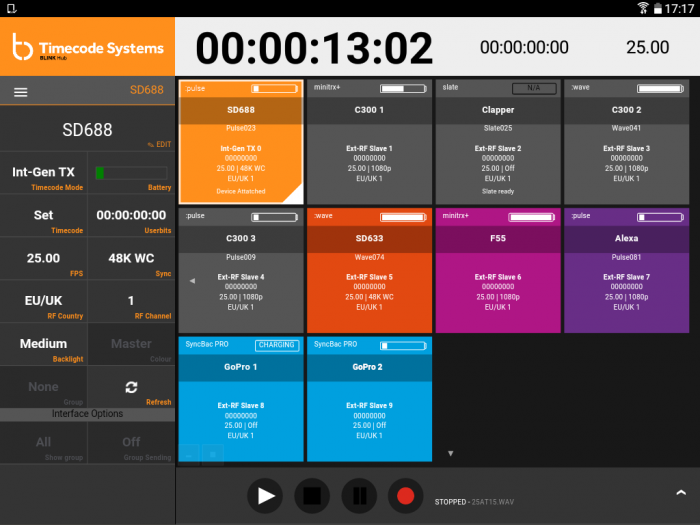
“As production teams seek to capture more footage from increasingly interesting camera angles, the number of sound and video sources on a shoot requiring timecode is multiplying,” said Paul Scurrell, CEO of Timecode Systems. “Manually checking and rejamming every individual timecode unit at regular intervals throughout a shoot is not always an option, and fixing sync issues in postproduction is a time-consuming, manual process. BLINK Hub gives crews access to the full production workflow from wherever they are — in the studio, on set, or on location — directly from their smartphones, computers, or tablets, which means they can view and monitor multiple timecode sources and their sync statuses from a single screen.”
The release of the app coincides with the release of a new firmware upgrade that integrates the BLINK Hub compatibility into our :wave timecode generator. With a :wave set as the timecode master unit, users can rely on the device’s integral Wi-Fi connectivity to open the BLINK Hub app from their smartphones, tablets, or laptops. This launches a dashboard that centrally displays all Timecode Systems timecode sources on set. From there, users can monitor and control the battery levels, view sync status, and change the settings of multiple Timecode Systems’ devices centrally from a single screen.
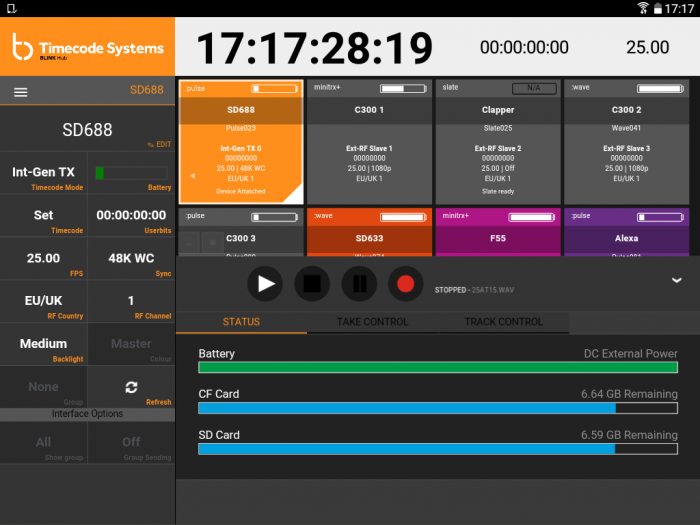
We’re now building on this core capability by adding the functionality to remotely monitor and control from BLINK Hub the camera and audio equipment to which our devices are connected.
“We’ve already developed a bespoke solution for Sound Devices 6-Series mixer/recorders that will not only allow audio professionals to use BLINK Hub for monitoring battery levels and basic transport control, but also for more advanced track control,” Scurrell said. “Sound Devices customers will be able to use the :wave to connect to the BLINK Hub app, allowing them to view all audio tracks, arm tracks, assign track names, mark false takes, and much more, centrally from their smartphones or tablets. We’re also developing similar remote sync and control solutions for a whole range of cameras, including GoPro, RED, and ARRI. These solutions will be enabled by our :pulse and SyncBac PRO products.”
Download now
![]() The BLINK Hub app is free and available to download from iOS, Android and Mac OS X app stores. But, before you start…
The BLINK Hub app is free and available to download from iOS, Android and Mac OS X app stores. But, before you start…
To get the most from the BLINK Hub app, please update all of your Timecode Systems hardware to run the latest versions of our firmware.