Product spotlight: 10 ways BLINK Hub puts you back in control
You have a locked off wide angle camera slung from the lighting grid, GoPros rigged in all manor of nooks and crannies, a main camera and separate sound recording back at the main unit, two further crews are expected to join later for the big finale of the shoot and a roaming self-shooter could pop up at any time, at any of these locations.
Ever feel like you’re losing control?
Here are ten ways the BLINK Hub app could help you wrestle back some control over multicamera shoots.
- Get a snapshot of your sync
From the dashboard ‘home’ you can view on one screen each individual timecode source running on your RF network, providing a real-time snapshot of the status of each Timecode Systems device. Simply select a unit to display a quick status overview for that device.
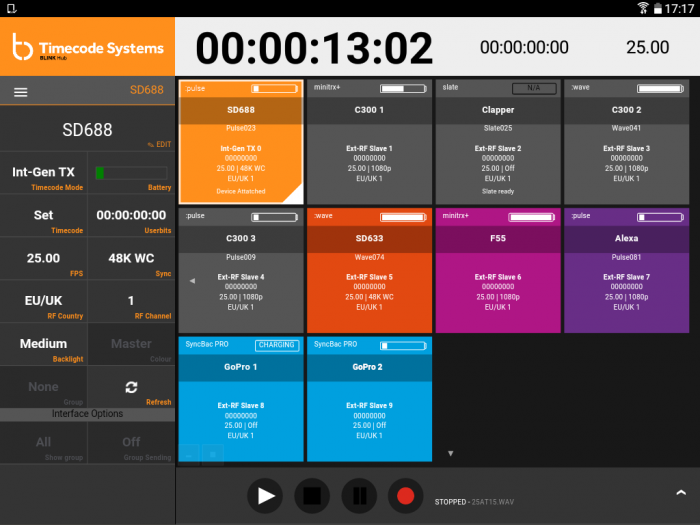
- Make it personal
Sometimes the small things are important. Being able to personalise each unit with a name helps you identify your source device with minimal head scratching and no code breaking required. Call it ‘Camera 1’, ‘Presenter camera’ or ‘Pit lane camera’…whatever makes most sense to you. For consistency, this name will also show in the display window of the Timecode Systems device attached to the camera or sound source.
- Choose your device
When it comes to smartphones and tablets, we all have our favourites. The BLINK Hub app is available for Android, iOS and Mac OS X, allowing you to control the shoot from the device that suits you best.
- Remote control
Using the power of BLINK RF, users can remotely access and amend the settings of multiple Timecode Systems’ devices centrally from a single screen using BLINK Hub. So, for example, you can change the settings of your :minitrx+ and :wave units from your smartphone.
- Monitor battery and memory status
With shooting days getting longer, it’s more important than ever to keep a close eye on battery and card status. BLINK Hub makes it easy to keep an eye exactly on what’s happening with not only your Timecode Systems products but also Sound Devices 6-Series mixer/recorders.
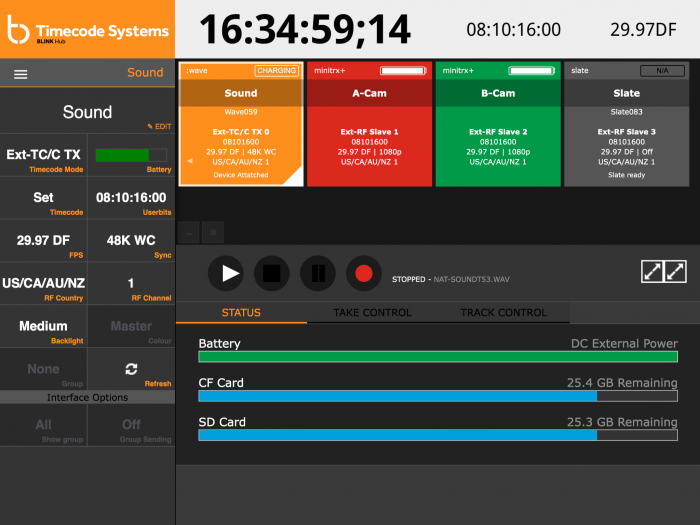
- Hit record from your phone
Filming for television and film is inherently unpredictable and situations can change at a moment’s notice. We’ve built into BLINK Hub the capability to hit record on your Sound Device 6-Series mixer/recorder from every screen of the app, even when you can’t physically get to the unit.
- Take control
It’s not just about transport control, you can also manage all kinds of metadata from the BLINK Hub. For example, when connected to a Sound Devices 6-Series mixer/recorder, you can change scene names, take numbers, circle takes and mark false takes from the BLINK Hub’s dashboard.
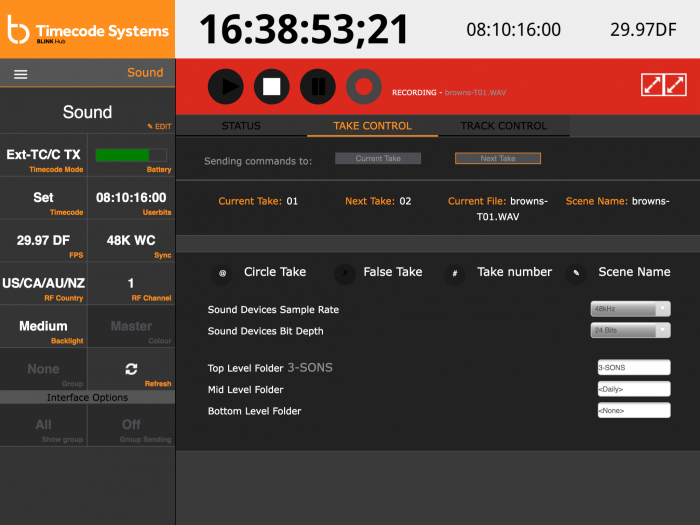
- Track control
Another bespoke Sound Devices feature is the ability to not only see all sound tracks on screen but also arm and disarm tracks and assign unique names for easy identification.
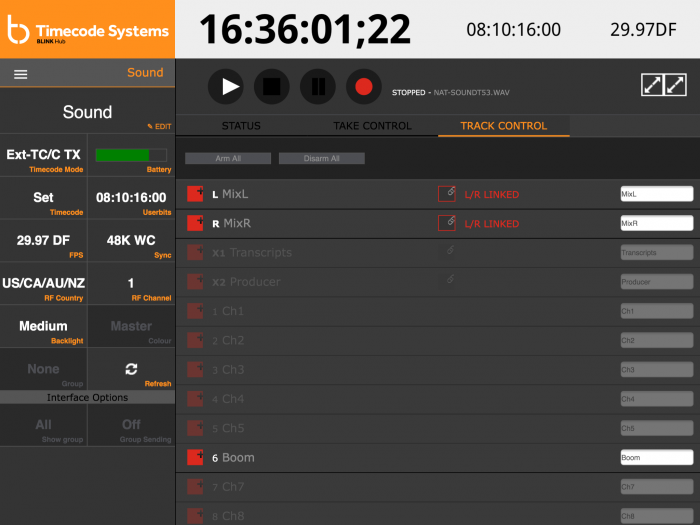
- It’s free
You can download the BLINK Hub app for free and there are no hidden charges for any of the advanced functions. This means you could save your production money (by saving time at the point of shooting and in postproduction) without having to part with any extra cash.
- Camera control is coming
With the release of the :pulse and SyncBac PRO coming soon, the capabilities of the BLINK Hub app will extend to include remote camera control. We’re already developing remote sync and control solutions for a whole range of cameras, including GoPro, RED, and ARRI. Watch this space.
Thank you to soundman Thom Shafer for contributing many of the BLINK Hub screen shots above, this really helps to show how it works for real out in the field.