iPhones are a low-cost and effective way to capture video content and add additional camera angles to a shoot. But without accurate timecode, editing together footage from multiple iPhones is an awkward, manual process. With UltraSync BLUE, sound and video recorded on iPhones can now be synchronised to sub-frame accuracy, allowing footage to be easily aligned in the edit and giving the editors more time to focus on being creative.
Example: The wedding speech
Use UltraSync BLUE with the MAVIS professional camera app and Apogee’s MetaRecorder app to combine multiple video perspectives with crisp sound to create a multidimensional video memory of a treasured moment.
• Capture the audio of the best man’s speech using MetaRecorder on an iPhone
• A few guests are poised to film candid shots using the MAVIS app on iPhones
• UltraSync BLUE is feeding timecode to the iPhones wirelessly over Bluetooth
• The professional videographer is recording the main shot with an UltraSync ONE synced to the UltraSync BLUEs
• Video and sound has the same, accurate timecode embedded into its media
• Once imported for edit, each camera angle can be effortlessly aligned with each other and with the recording of the speech, allowing a simple and easy edit
Example: The jam session
For an up and coming band looking to build their profile on social media, a jam session can easily be transformed into a professional looking video with crisp audio and engaging visuals using iPhones with UltraSync BLUE.
• Audio is recorded using MetaRecorder on iPhone
• One iPhone is mounted to capture a wide shot of the band using the MAVIS camera app
• A second roaming iPhone captures close ups of the band members and instruments
• UltraSync BLUE feeds timecode to all iPhones over Bluetooth
• Because all sound and video content shares the same timecode, in postproduction all content falls effortlessly into the edit timeline, making it simple to create a multicamera video where what you see and hear are in perfect sync.
Example: The professional shoot
With pressure on television crews to capture more and more content, iPhones are an effective and convenient way to capture candid content and additional angles. UltraSync BLUE allows full integration of video content captured on iPhone into a professional filming environment.
• A soundman is recording sound on his mixer with a :pulse providing the master timecode for the shoot
• There are two main cameras filming the main action on stage. Each has an UltraSync ONE connected to receive timecode from the :pulse
• iPhones are positioned to capture reactions and additional angles from the crowd and behind the scenes on the MAVIS camera app.
• Each iPhone is connected over Bluetooth to an UltraSync BLUE, receiving timecode from the :pulse and embedding this metadata wirelessly into the camera media
• With all iPhone media files embedded with the same accurate timecode as the professional devices, footage is easily aligned and combined allowing an efficient edit
How does it work?
The native iPhone camera app currently can’t accept external timecode. But there are now camera and audio apps that have timecode built into their functionality. UltraSync BLUE works in conjunction with the MAVIS pro camera app and Apogee’s MetaRecorder audio recorder app for iPhone. The latest releases of these apps both include the ability to read our timecode metadata and allow the iPhone to sync in the same way as a professional camera.
Simply pair an UltraSync BLUE with an iPhone over Bluetooth®. This enables frame-accurate timecode to transmit wirelessly from the UltraSync BLUE to the connected iPhone. This metadata is embedded directly into media files generated from video shot on the MAVIS app or sound captured on MetaRecorder.
What do I need to sync my iPhone?
• An UltraSync BLUE
• Filming video content? Download the free Mavis professional camera app for iPhone. Once connected to an UltraSync BLUE, you can add the Mavis timecode bundle for free.
• Recording multi-track audio? Download the Apogee MetaRecorder app to record synchronised audio tracks on your iPhone.
What does UltraSync BLUE work with?
SOFTWARE
Mavis is a free professional filmmaking camera app for the iPhone. Download the app for free, and once paired with an UltraSync BLUE the Mavis timecode bundle is unlocked automatically for free. UltraSync BLUE generates frame-accurate timecode that is wirelessly transmit from the UltraSync BLUE to the connected iPhone. This metadata is embedded directly into media files generated from video shot on the MAVIS app.

SOFTWARE
Apogee’s MetaRecorder is a two-channel audio recording app for the iPhone. Pair an UltraSync BLUE with an iPhone using MetaRecorder to enable frame-accurate timecode to be embedded directly into the sound media captured by MetaRecorder.