Case Study
The Grand Tour: How sync put the crew back in the driving seat
"During a shoot in Colorado, we had eight GoPros rigged on a Paris-Dakar vehicle. Being such big vehicles, getting to the cameras was difficult. However, by using SyncBac PROs, we were able to group the cameras together on BLINK Hub and then control them as one from an iPad, while sitting in the trail car. "
Jon Shepley, The Grand Tour crew
Let’s take a three-presenter shoot for The Grand Tour. Typically this involves three to four ARRI AMIRA main cameras, three in-car recorders, three sound operators and then a minimum of three GoPros for each presenter. Before adopting our system, the team had to manually jam the timecode, walking from camera to camera to audio device with a cable and a timecode box. This was both time-consuming, and there also wasn’t a sync solution for the GoPros. It was our SyncBac PRO solution for syncing GoPros that first triggered The Grand Tour team to contact us, but on learning more about the system they decided to use our full range of products to create a complete, multicamera, wireless workflow solution.
On a typical The Grand Tour three-presenter shoot, a :pulse mini base station is placed in the trail car with a Sound Devices recorder. This pairing provides the master timecode for the shoot. Each of the main cameras and any additional sound units use a :minitrx+ or UltraSync ONE configured as slaves. All GoPros have SyncBac PROs attached, also set in slave mode. First thing in the morning, the :pulse is jammed to the :pulse connected to the sound mixer and all other units on the cameras are automatically synced wirelessly over RF as they are powered on. If events on the road take an unexpected turn and a camera happens to roam out of the RF range of the :pulse master, the camera’s Timecode Systems unit continues to run timecode using its own accurate internal clock, and then automatically syncs back to the master as soon as it is back within reach of the RF signal.
At the end of the shoot, the memory cards from the main cameras, sound mixers and GoPros all contain data files stamped with the same embedded timecode. This allows all media to be easily dropped into the edit timeline and automatically aligned for a swift and efficient edit.

However, syncing timecode is only part of the story; a huge benefit of the Timecode Systems workflow is the ability to use RF to synchronise other metadata as well. So, in addition to transmitting timecode to the receiving units, the :pulse master unit in The Grand Tour trail car also collects status, control commands and metadata from listening slave devices in the network. Using the WiFi of the :pulse, the crew connects to the Timecode Systems BLINK Hub app on an iPad. This allows them to monitor and control the workflow remotely and centrally. Recording devices are personalised with a name (‘Camera A’, ’Camera B’, Camera C’ etc.) to make them easily identifiable when they appear on the app screen as they jam to the master. Seeing the GoPros appear on the screen as they synced to the master and then turn red as they started to record completely eliminated all the guesswork and hassle that can sometimes be a problem when the cameras are mounted in inaccessible spots.
On a show where un-scriptable drama is inherent and an ability to handle unpredictability is part of the job description, sync proved to be a useful way for the crew to maintain control of the content gathered for shoots. Sync may not have been able to keep the presenters on the straight and narrow during stunts, but it definitely safeguarded the footage!
Buy this solution
To build a similar system you will need:
- :pulse – 1 unit configured as ‘master’
- SyncBac PRO for GoPro HERO6/HERO7 Black – 1 per GoPro camera configured as a ‘slave’
- UltraSync ONE – 1 per additional camera or sound unit configured as a ‘slave’
- BLINK Hub – Download for free