Single professional camera /
single sound recordist
The scenario
Who’s on the shoot?
- A sound recordist with a mixer and/or back-up recorder (e.g. the SD552) using wired or wireless audio into a professional broadcast camcorder.
- A cameraman using standard start/stop ‘tape run’ timecode.
The challenge
Backing up the mixer audio with the same timecode as the camera is recording.
The set up
Step 1: Make the camera the ‘master unit’
Attach a :mini tx or :mini trx to the camera.
Step 2: Run timecode
- Select a channel. The camera timecode, user bits and frame rate will appear on the :mini tx or :mini trx display screen.
- Check the LED halo around the antenna. A solid light = valid stationary code. One flash per second = timecode is running. No light = no timecode
Step 3: Sync camera timecode with sound
- Attach a :wifi master or a :mini rx to the mixer and/or back-up recorder.
- Select the same RF channel as the camera unit.
The sync
The timecode, user bits and the frame rate of the camera will appear on the :wifi master display screen attached to the audio kit.