Case Study
How using SyncBac VR created a more efficient workflow for a freestyle 360-degree soccer shoot in Manhattan
“I’m thrilled with my decision to include Timecode Systems products in to my workflow. I am able to think more creatively and it encourages me to incorporate more elements in to my projects.”
Philip Sanchez, Producer, Blurred Media
Philip Sanchez is a producer for Blurred Media. He works with an array of independent artists including filmmakers, playwrights and photographers to create 360-degree content.
Philip used our SyncBac VR system to produce a 360-degree freestyle soccer video in Manhattan. His set-up included a 360RIZE SyncBac VR Pro 10 rig, ten GoPro HERO4 cameras, SyncBac PRO units for each camera and a :pulse base station. Philip was then able to control the GoPro cameras via his smart phone using our BLINK Hub application. Philip said: “The set up was easy, and the system vastly extended the life of my GoPro batteries during production. It wasn’t a long shoot, however I managed to get through the whole duration using one set of batteries. Being able to monitor whether or not they were recording remotely was a huge comfort when I couldn’t be on set.”
The SyncBac PRO units within the rig generate timecode allowing all of the GoPro cameras to synchronise simultaneously. For Philip, it meant he could shoot creatively without being constrained by a manual slating process. “Not having to slate the cameras by clapping, in addition to not drawing any attention to the production was a great benefit,” he said.
Once filming had finished, timecode-stamped MP4 files from the GoPro cameras were ready to be imported into AutoPano Video Pro version 3.0 – software which fully supports the timecode generated from Timecode Systems products. “Stitching was even easier using the timecode reference. It was especially helpful on clips where I let the cameras run beyond eight or nine minutes and the cameras cut to new files. Before using Timecode Systems, I would have had to manually synchronise and then take the frame information,” Philip said.
When talking about his experience using the products, Philip said: “I’m thrilled with my decision to include Timecode Systems in to my workflow. Now that my units sync via timecode, it allows me to think more creatively. It also encourages me to incorporate more elements in to my projects, for example masking in standard video and using multiple audio sources.”
You can watch Philip’s video below.